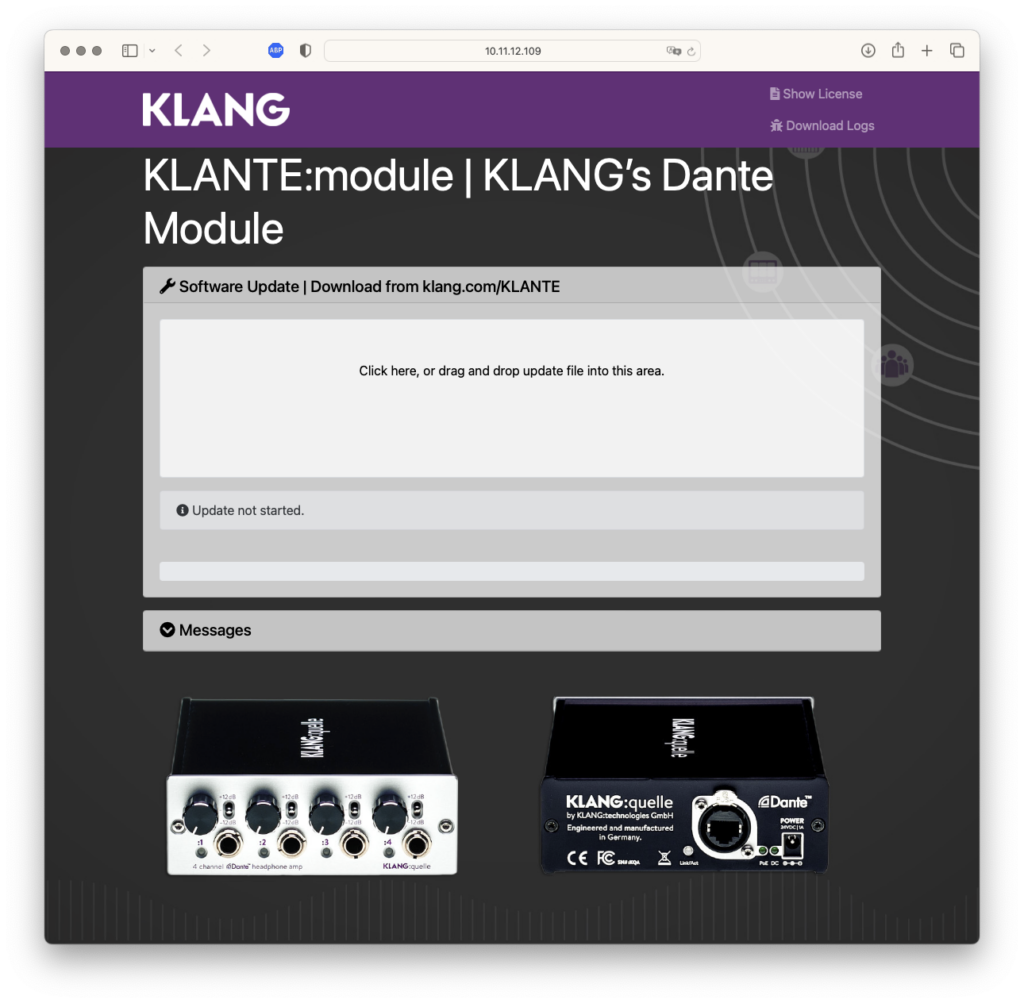Manuals
KLANTE
Due to global electronic component shortages, the availability of Dante modules was affected. KLANG:quelle, :fabrik and :vier used a Dante Brooklyn II module and KLANG:vokal used a Summit HC module. Both modules are no longer available.
Our products KLANG:quelle and KLANG:vokal produced after the beginning of 2023 will ship with a so called KLANTE:module – KLANG’s Dante Module – that offers the same Dante Audio over IP functionality, i.e. number of channels, latency, sampling rates are identical to the previously used modules.
The only difference at this point is the Dante Firmware Update process. Audinate – the company behind Dante – does not offer Dante Firmware updates for our KLANTE module. As an alternative solution KLANG offers a web based update.
Which module is used in your product?
- Open Dante Controller
- Double click on your KLANG product
- Go to Status tab
- Check Dante Information > Dante Model
If the Dante Module is Brooklyn II or SummitHC, use the Dante Updater (within Dante Controller) or Dante Firmware Update Manager
If it is DanteIP-XYZ, proceed with the step below using the IP Address of this module in your web browser.

Dante Firmware Update for KLANTE module
- Dante Controller > Device View > Status > IP Address
- Open a web browser on the same computer running Dante Controller
- Enter the IP Address of the KLANTE module
- Download a new Dante Firmware from the KLANG download website
- Drag and drop the file into the update website and proceed with the steps shown there